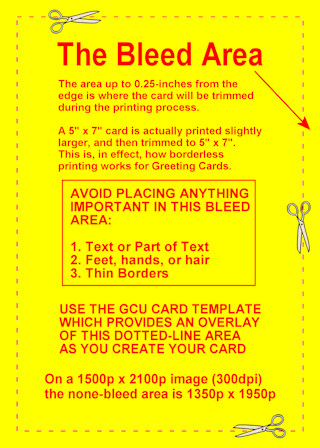GCU Bleed Area Requirements
Greeting cards are printed slightly larger than 5" x 7" and are trimmed to size. The area where this trimming occurs is called the bleed area and is roughly 1/4th-inch around the card edge. It's important not to place any part of your art that is vital to the design, such as text, within this area. It is also best to place important aspects, such as text, well away from the card edges. Keep that in mind as you plan your work.
TIP: If you add a frame or border around the card, it should be no less than 1/2-inch wide. Thin borders can make the card look crooked after printing due to the mechanical tolerances. Wider border are able to hide these tolerances much better.
Card Template
There is one template for portrait cards and one for landscape cards. They are available together in one ZIP file located at Menu C7 - Images & Cards Download Card Template. When you click this link, a file download pop-up window will surface allowing you to chose either OPEN or SAVE the file. If you hit OPEN the file will be downloaded and stored in a temporary directory for you to save in another directory or to open. By selecting SAVE from the pop-up window the ZIP file will be downloaded to a directory you select. Once download, extract the 2 templates to a directory you regularly used to do you graphics work.
The card templates are photoshop files (.psd). This format can also be imported into other graphics programs such as Corel Paint Shop Pro. You can also create your own using the 2 images below (click to see, right click to Save-Target-As).
Landscape template as a png file
Portrait template as a png file
NOTE: Any cards you create will be reviewed prior to approval. Reviewers will ask you to resubmit cards where text or critical parts of your art are too near or in the bleed area. Take care to layout your work carefully.